How to Read My Meter
Face the meter and read the dials from left to right. Only the top four numbers appear on your bill. Read the numbers as indicated by the hands on the dials. If a hand is between two numbers, read the smaller; except when the hand is between 0 and 9 as in dial “2” in which case you would read the number 9.
In the illustration, dial “1” reads 7, dial “2” reads 9, dial “3” reads 8 and dial “4” reads 3. The correct reading for this meter is 7983.
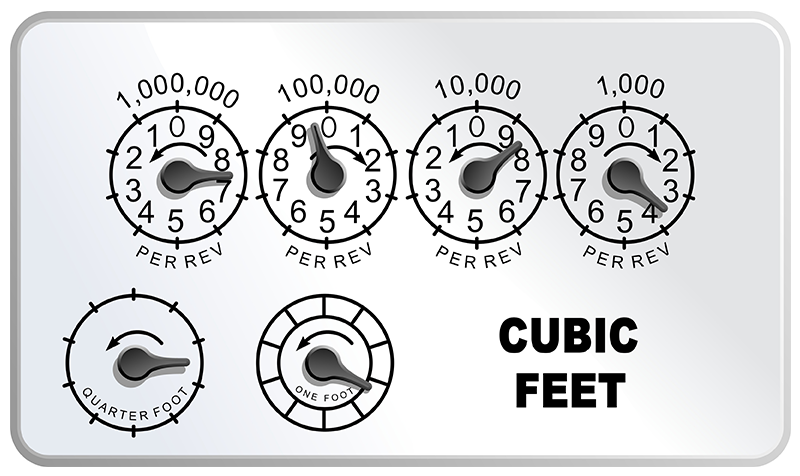
How Meters are Read
Many of our residential customer’s meters use an Encoder Receiver Transmitter (ERT) to collect meter reading data. ERT technology has been used since the 1990’s to improve the efficiency and accuracy of reading meters.
ERTs use a low-level radio frequency to transmit the data to a laptop that is fit and mounted into Summit Utilities trucks. Technicians are assigned a route each month, and as they drive the route assigned to them, the radio frequency of the ERT on the meter transmits the current reading to the laptop for collection. Only one reading may be transmitted from an ERT at a time, and there is only one ERT per meter. Readings are collected as the meter reader drives their route through roads, streets, and neighborhoods.
The readings appear each month on the bill as the “Previous Reading” and “Current Reading”. The difference between the two readings indicate the volume of gas used by the customer for the month.
Customers can see these readings on their bill each month and compare the current reading to what they read on their meter when they receive their bill. For more information and instructions on how to read your bill, click here.
To learn more about the technology Summit uses to read natural gas meters, watch this informative video.
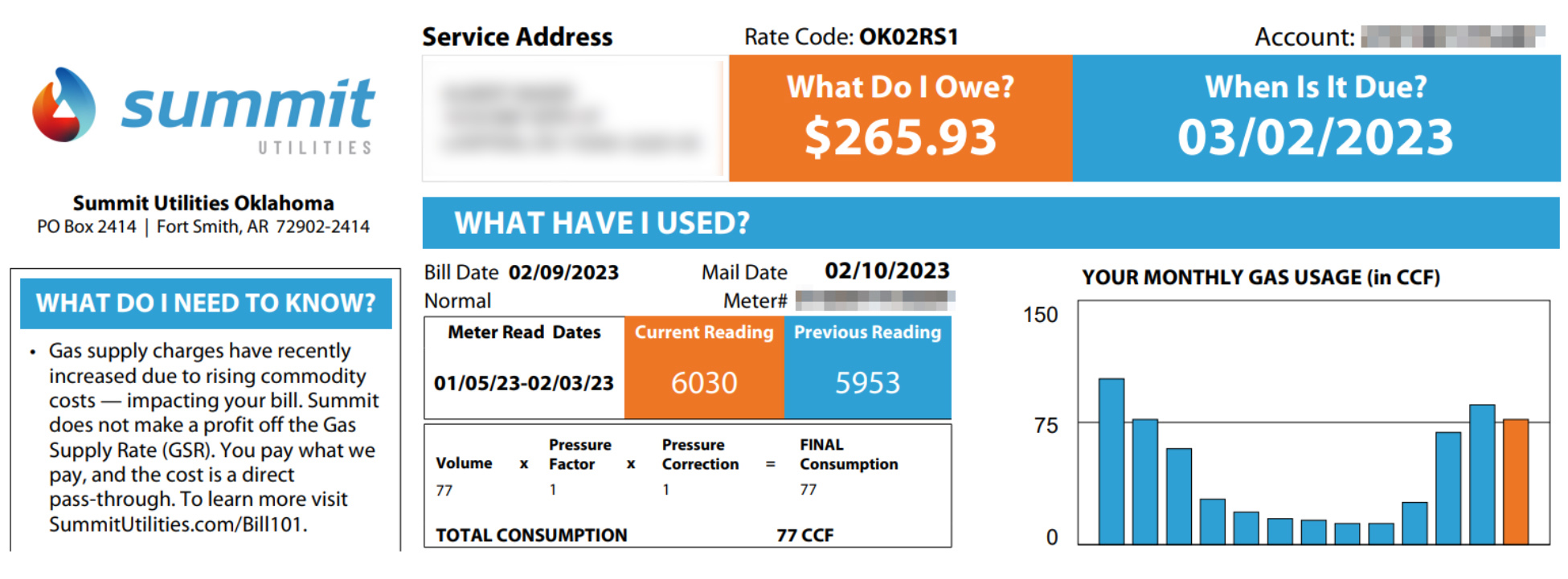
Terms of Use | Privacy Policy | Careers | Newsroom | Contact Us
© 2022 Summit Utilities Inc. All rights reserved.

